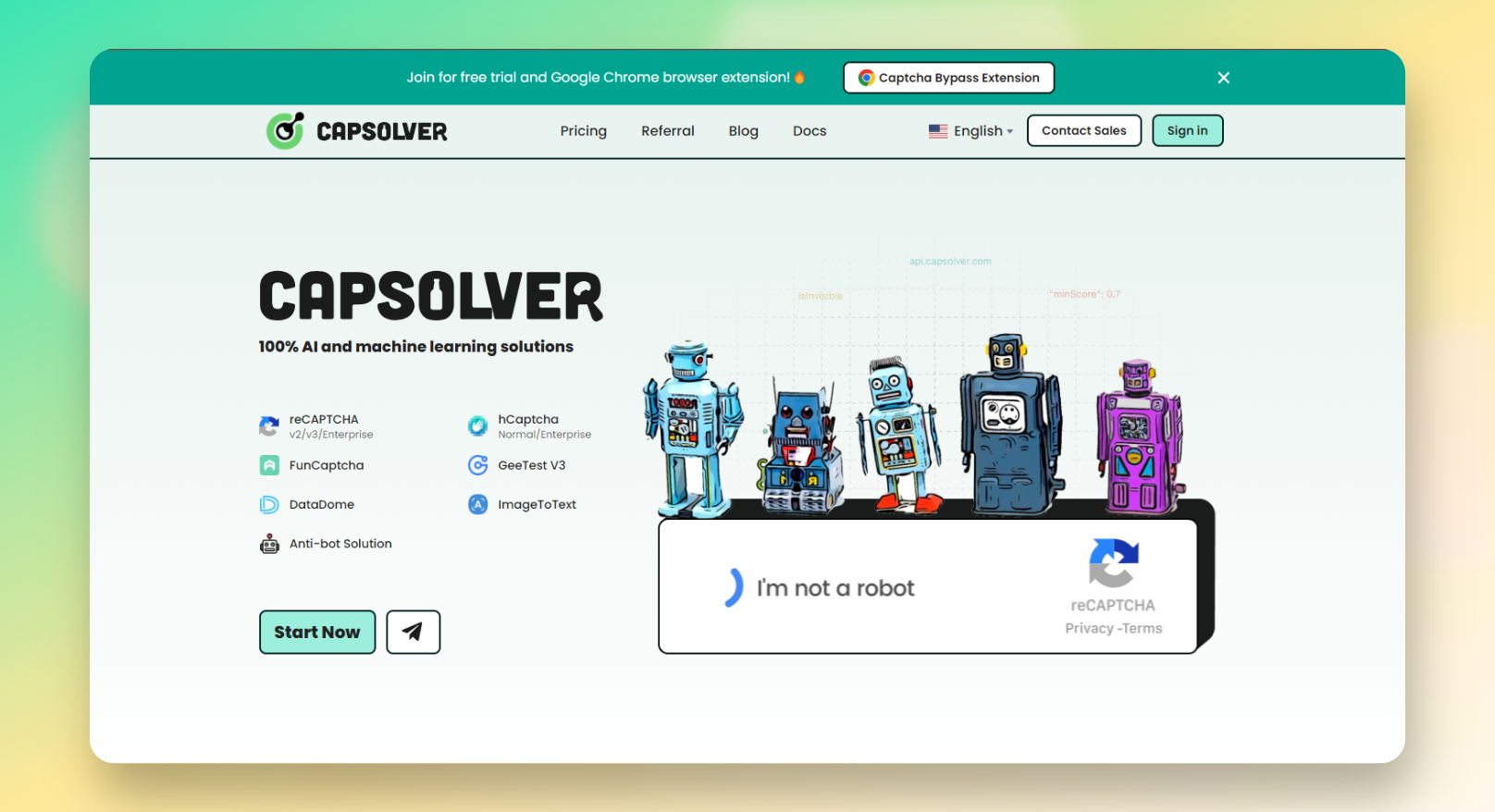Navigating the digital landscape often involves encountering an online riddle – the CAPTCHA. Acting as the gatekeeper of the internet, CAPTCHAs ensure that users are human, not automated bots. However, these tests can sometimes be a hassle, particularly for people with visual impairments or other disabilities. Here is where CapSolver comes in, a cutting-edge AI-driven browser extension that has earned its stripes as the fastest and most efficient CAPTCHA solver worldwide.
CapSolver offers an unrivaled CAPTCHA-solving experience, utilizing advanced artificial intelligence algorithms to solve CAPTCHAs automatically in the background. This extension supports a wide array of the most prevalent CAPTCHAs, including reCAPTCHA v2, v3, Invisible, Enterprise, hCaptcha, FunCaptcha, Geetest, AWS Waf Captcha, Amazon Captcha, Cloudflare v3(Turnstile) Captcha, and the traditional picture CAPTCHAs known as ImageToText. With its high-speed processing and precise accuracy, CapSolver promises a seamless browsing experience.
CAPTCHAs can pose a significant challenge for individuals with disabilities, sometimes limiting their internet accessibility. Deciphering twisted letters, identifying objects in cluttered images, or tracing shapes can be burdensome for those with visual or motor impairments. CapSolver addresses these challenges, aiming to make the internet more inclusive by automatically recognizing and clicking on CAPTCHA verifications, thereby offering support to those who need it the most.
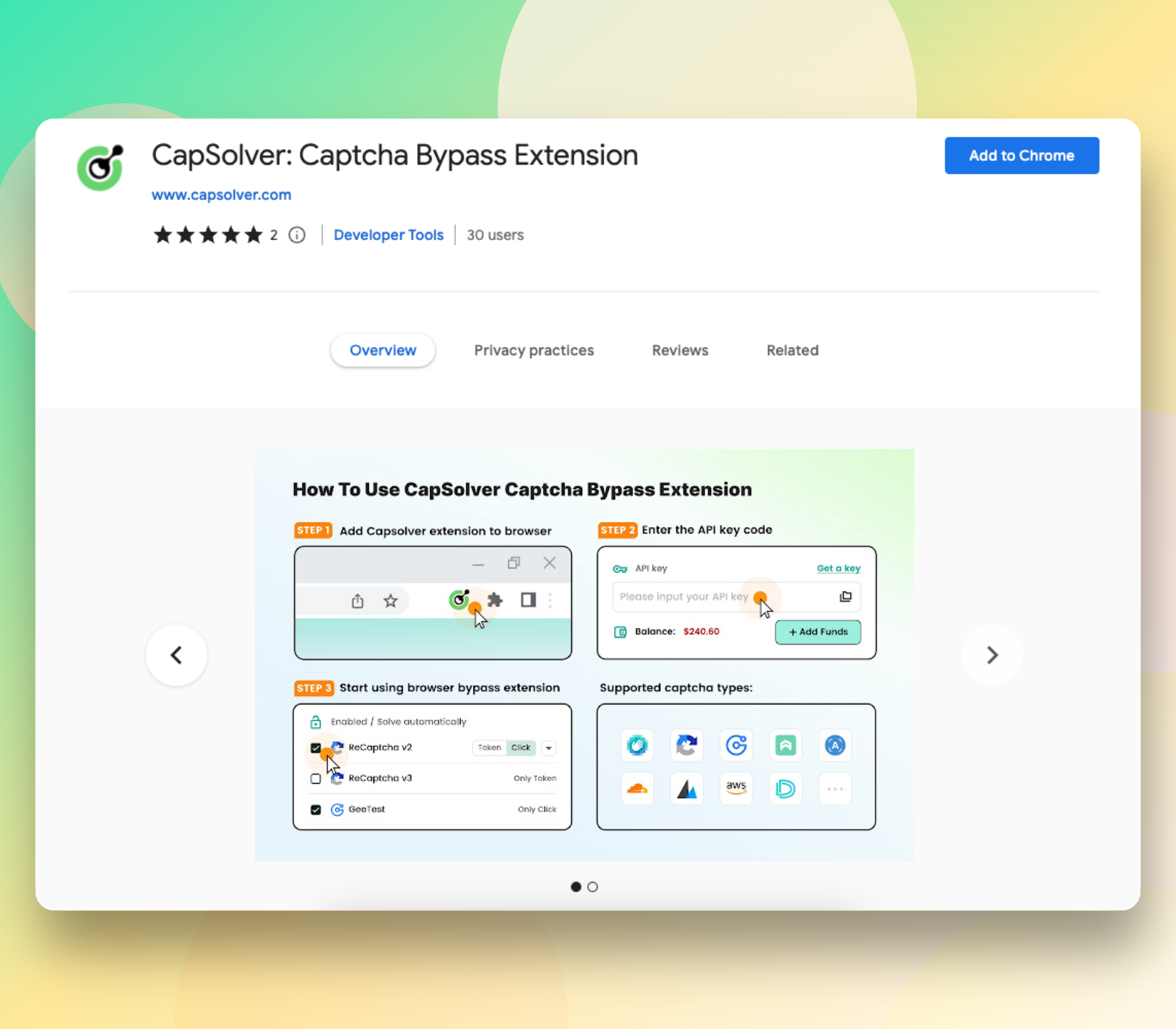
Exciting news! CapSolver is now available in the Google Chrome Store, making the installation process even more effortless. The plugin can be installed using the following link: CapSolver - Captcha Bypass on the Chrome Store.
Currently, CapSolver is compatible with Chrome, and expansion plans are in progress to include Firefox, Opera, and Edge in the immediate future. The objective for CapSolver is to become a universally adopted solution, ensuring seamless interaction with all popular web browsers.
For users preferring a manual installation of CapSolver, here is a streamlined step-by-step guide:
- Download the CapSolver extension and extract the contents of the zip file.
- Access the Extension Management page by typing
chrome://extensionsinto the browser’s address bar. Alternatively, navigate to this page via the Chrome menu by selecting ‘More Tools’, then ‘Extensions’. - Activate Developer Mode by toggling the switch next to ‘Developer mode’.
- Click on the ‘LOAD UNPACKED’ button and navigate to the CapSolver extension directory.
Further improvements are on the horizon, with the plan to make CapSolver available through Firefox Add-Ons, promising an even more intuitive and user-friendly installation experience.
Moving forward, continuous improvements are planned for the CapSolver extension based on user feedback and technological advancements. This includes expanding its compatibility with other browsers and enhancing its AI algorithms for faster and more accurate CAPTCHA solving.
Navigating through CapSolver’s cost-effective pricing structure is as straightforward as its user experience. All task types are priced per 1000 tokens in USD. For instance, the popular ReCaptchaV2Task is offered at a cost of $0.80, while the more advanced ReCaptchaV3EnterPriseTask is available at $3.00. For HCaptcha users, the HCaptchaTask and the more complex HCaptchaTurboTask are priced at $1.00 and $3.00 respectively. Notably, the classification tasks, which include ReCaptchaClassification and HCaptchaClassification, come at the minimal cost of $0.04 and $0.02 respectively. With these competitive pricing options, CapSolver assures affordable accessibility to all its users.
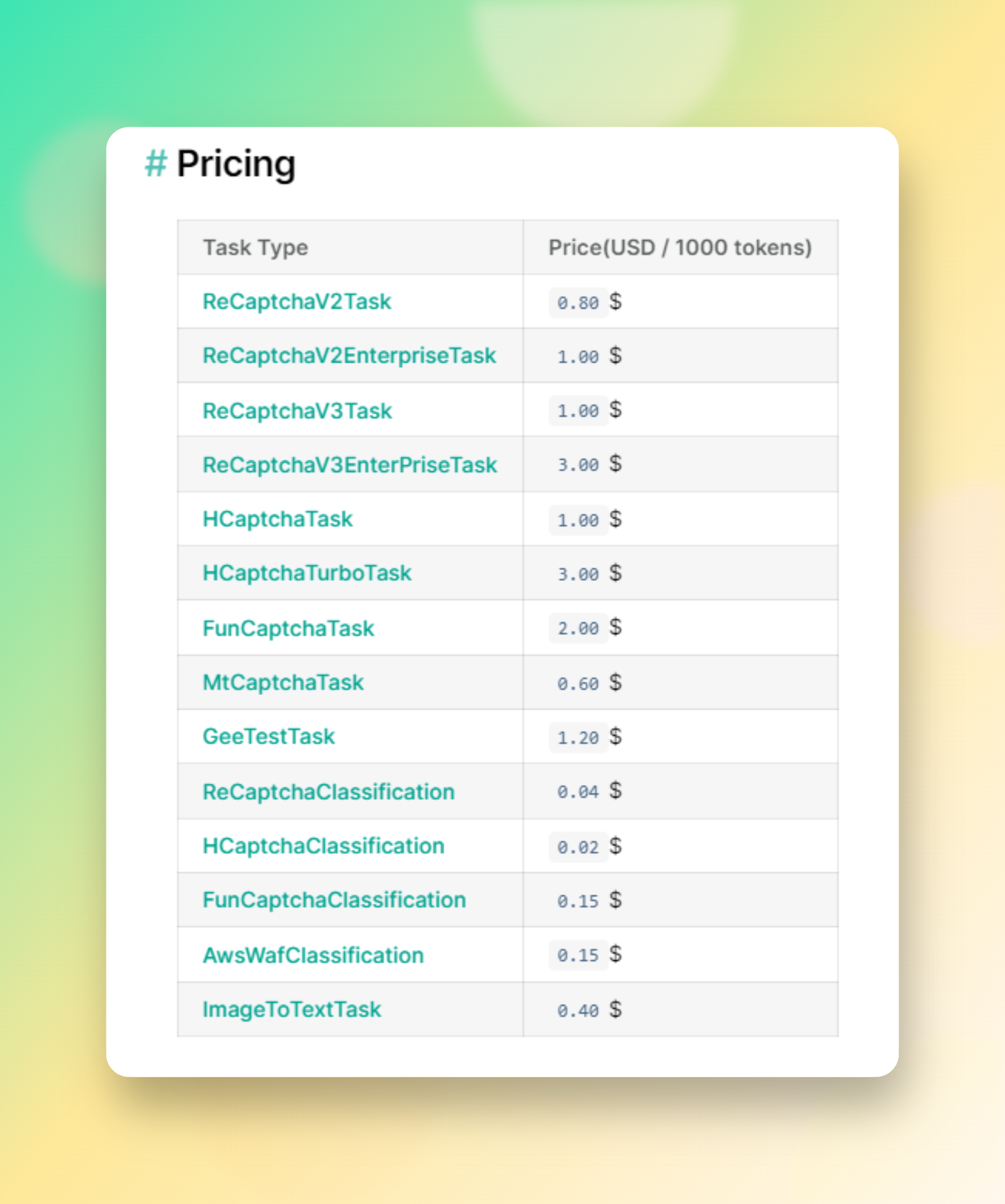
You can check the pricing here
CapSolver stands out as a superior CAPTCHA-solving tool, providing a smooth browsing experience for all internet users. It offers an inclusive internet environment, especially for individuals with disabilities, by automatically solving and clicking CAPTCHA verifications. With CapSolver, experience an effortless, uninterrupted web journey. For any queries or support, the CapSolver team is readily available.
Explore the internet without CAPTCHAs today with CapSolver, your reliable CAPTCHA-solving companion.
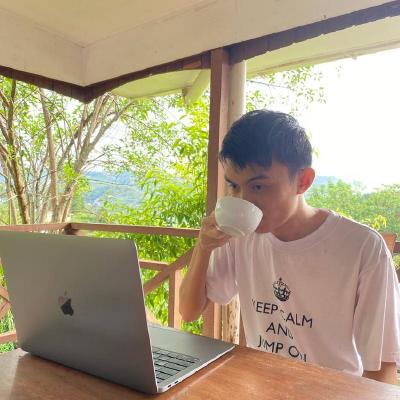 Jairon Landa
Jairon Landa 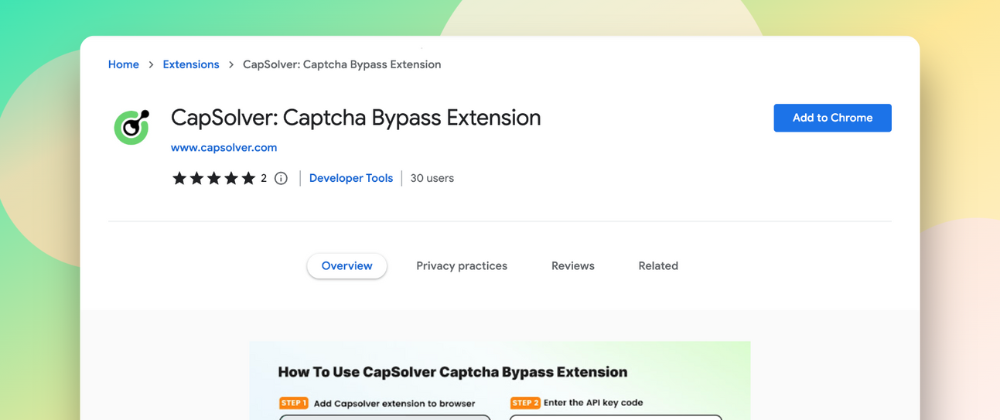
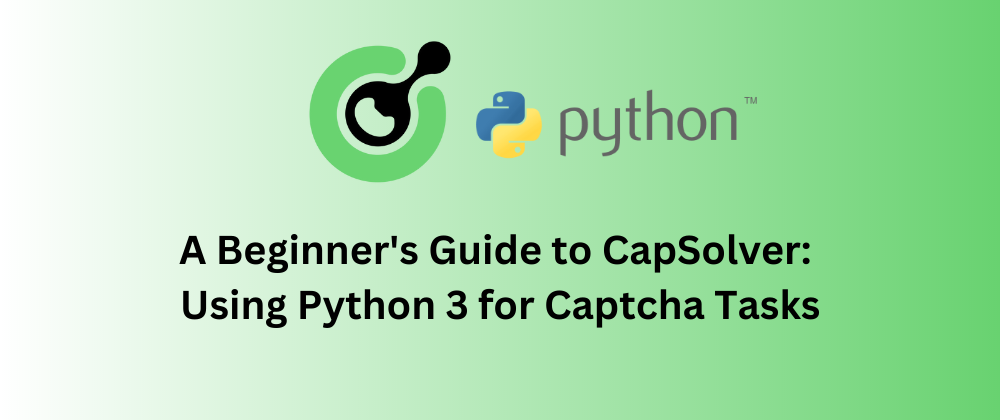 A Beginner's Guide to Capsolver: Using Python 3 for Captcha Tasks
A Beginner's Guide to Capsolver: Using Python 3 for Captcha Tasks